Original title: “How Google could (and should) drastically reduce the E-waste of their Chromebooks”
My Chromebook
February 7th, 2017, I purchased my Chromebook, looking to get a computer that could handle all day email and Google docs while unplugged in a coffee shop. I worked that 3rd gen Lenovo ThinkPad 11e hard, and it just took it. I loved it.
But all good things must come to an end. Every Chromebook, from bargain-basement utilitarian clamshells to competing-with-Apple-spec machines, has a defined “Auto Update Expiration date,” after which they stop receiving updates. Key words: “Expiration date.” For my ThinkPad, that was June 2022. And to be clear: No one should use a phone, computer or other internet connected device that no longer receives updates, due to security concerns.
So what’s to be done with a computer that can’t be used anymore? It’s a shame my Chromebook was perfectly fine in May of 2022, only to be e-waste a month later.
Saving expired Chromebooks from becoming e-waste
Fortunately, due to the work of projects such as open source coreboot and Mr Chromebox, Chromebooks can have ChromeOS replaced with a “regular” OS, such as Windows, Linux or Linux-based ChromeOS Flex, and continue receiving updates as long as those OSes are supported. Since Chromebooks lack function keys and generally have lower system specs, the latter is the one I find most promising for saving these expired computers from the e-waste heap.
The high level steps to do this are:
-
Remove the write protection screw, battery or jumper from the Chromebook.
-
Create a USB for ChromeOS Flex
-
Boot from the USB and install ChromeOS Flex.
It sounds simple enough, but it isn’t. In doing step #1, I had to completely disassemble my ThinkPad, and when I was removing the keyboard ribbon connector, I broke it. There are no standard parts, a replacement keyboard costs more than it’s worth, and the computer is now e-waste.

What Google did to make this easier
They made installing ChromeOS Flex an opt-in option under the Admin console, and removing write protection can now be done over USB-C.
Thank you!
What Google could (and should) do to make this easier
1. Update design specifications to include an easily accessible write protection method.
My personal preference is for a write protection screw placed under a foot pad. Remove one foot pad, unscrew the screw, then reglue the foot pad. Judging by how Chromebook write protection trended to jumpers/switches in 2012-2013, screws in 2014-2017, batteries in 2017-2021, and jumpers in late 2021+, Google has some say in how disparate manufacturers of their devices do things.
2. If the write protection is removed, add “Install ChromeOS Flex” to the default Chromebook recovery mode options.
This would install coreboot, then install ChromeOS Flex over WiFi.
Hurdles
I realize how this could affect Chromebook sales, and why the Chromebook division and manufacturing partners would be reluctant to make these changes. Selling new equipment makes more revenue, and keeping older devices in service threatens new purchases.
To this I argue:
1. There will always be a healthy demand for fully supported Chromebooks.
Whether it’s for access to the full Google Play store, upgrading speed, or institutional customers that need official support, new Chromebooks running standard ChromeOS are needed.
2. There is ample need for basic computers for people who can’t otherwise afford Chromebooks.
When COVID first hit and schools switched to distance learning, it exposed how many American families didn’t have enough devices for their children and couldn’t afford to buy more. And that is just in this country.
3. Putting those people from #2 in Google’s ecosystem will benefit Google’s main revenue stream.
ChromeOS Flex is a ChromeOS distribution. It’s designed to work with a Google account and you browse in Chrome—both of which benefit Google’s main money-maker: ads.
4. It serves a stated goal of ChromeOS Flex: reducing e-waste.
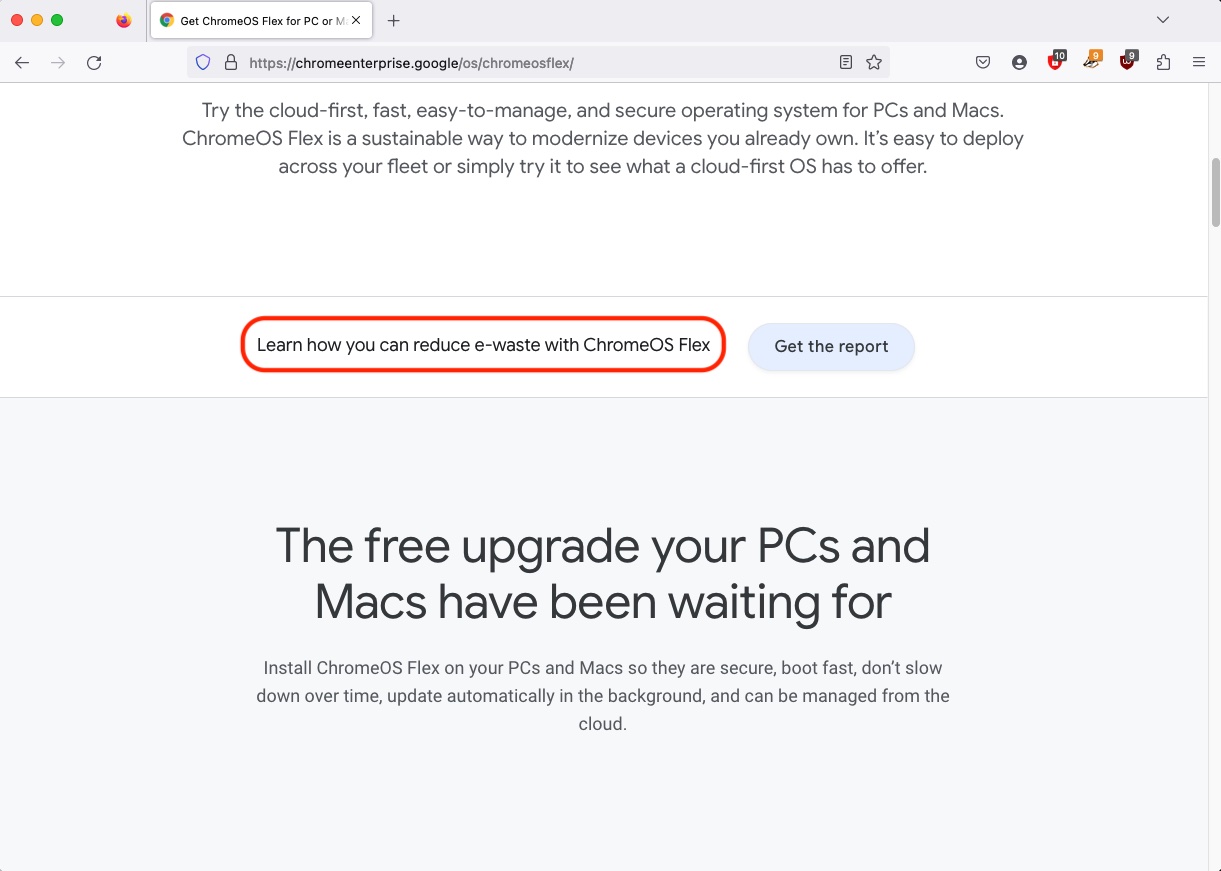

Share: